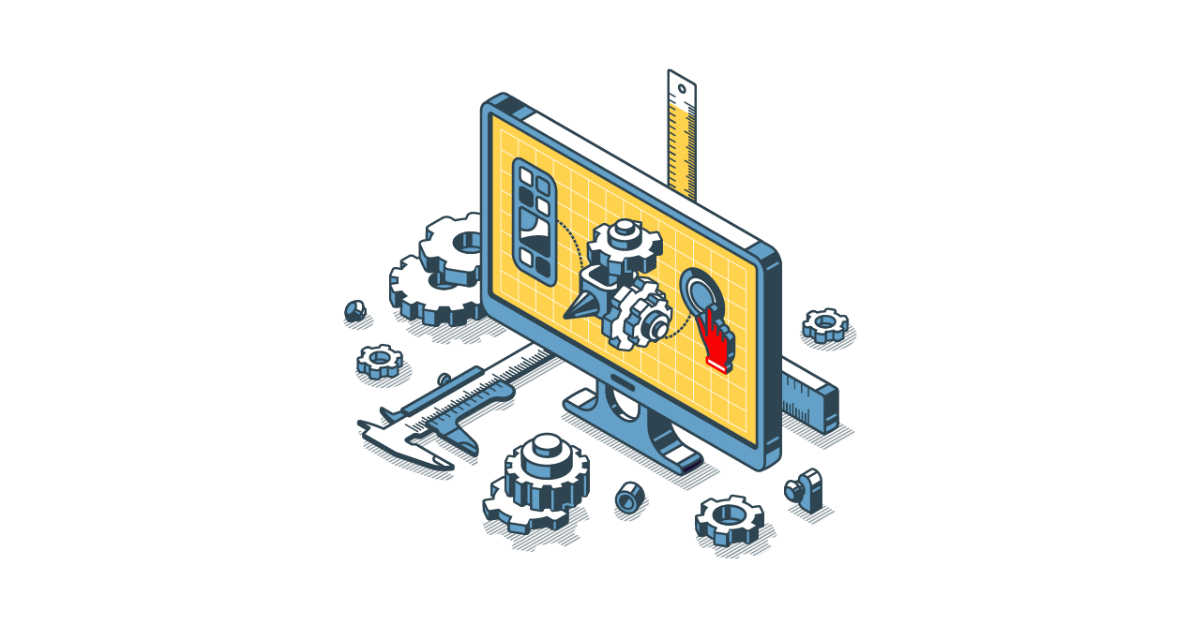
Before we look at why recording customer data in a CRM is so important, take 5 minutes to stop and think about your interactions with your customers and prospects … these probably include a request for more information from a prospect, a phone call with a customer, a new order from another customer, some click throughs from your latest email campaign; the list of touchpoints is lengthy and detailed and mostly results in excellent insight and intelligence about your market. But only if captured and recorded in a system; a connected system that allows you to capture, interrogate and report your insights – and we don’t mean a spreadsheet, oh no… no spreadsheets around here!
No spreadsheets
Traditionally however, spreadsheets were the system, and unfortunately in some organisations, they still are. Typically, unconnected and unspecific tools like spreadsheets just leave to chance the successful management of customers and prospects. It is all too easy for meeting records to be unrecorded because the system is cumbersome or follow-up calls are missed because of complicated tracking systems. And even worse, a team member may leave and take undocumented critical customer information with them.
The CRM way
A customer relationship management (CRM) system is designed to solve all these problems. It takes customer data, collates it into one, interconnected system and turns all that seemingly innocuous information into insight that really can transform an organisation. It empowers sales individuals to own their patch, encourages marketing to devise laser-precise campaigns and gives customer services the leverage to delight customers.
What a CRM does
A CRM is a gateway to doing better business. It opens avenues to better customer relationships, better marketing, and business growth. It holds customer data in one central store that can be accessed by the whole company. It holds customer and prospect data, it tracks customer behaviours and preferences and it records interactions and conversions. It basically tells you everything you need to know about the people you are trying to engage, whether that be cross-selling/up-selling existing customers or onboarding new ones; a CRM becomes the growth engine for dramatic change.
Key features
Choosing a suitable CRM for your organisation is a pretty big deal. It’s important to get it right as data migration, training, and development all take time and money so investing in that and then realising that it’s not suited to your business or industry can be costly. So let’s look at the key features of a CRM, in this case HubSpot CRM:
1. Contact Management
Creating contact records and storing prospect and customer information is a common or garden function in most CRM’s, but the best ones like HubSpot reduce and streamline contact data entry as much as possible.
2. Deal Stages
Creating bespoke deal stages will help you personalise your CRM to your specific needs. You can create a process that helps you move your sales opportunities along the funnel, using simple drag and drop functionality.
3. Daily Dashboard
Valued for visual appeal and simplicity, the daily dashboard helps sales personnel, managers and leaders see the strength of their pipeline.
4. Task Management
CRM systems that include task management capabilities help streamline salespeople’s workflow, helping them keep on top of their follow-up
5. Content Repository
Providing sales enablement content to prospects is a hugely valuable sales tactic. CRM systems like HubSpot allow collateral to be stored centrally, helping sales reps locate it and allocate it with ease.
6. Automated Data Capture
An automated data capture process ensures that all contact related calls and emails are logged within the system, giving accurate records of all customer touches.
7. Reporting
This is prerequisite for a functional CRM. Reporting must be customisable and easily exportable.
8. Mobile
Mobile capabilities are extremely valued, especially by remote sales teams. Being able to add sales-call information swiftly will encourage use, helping to keep your CRM stakeholders fully engaged.
9. Marketing Automation (MA) Capabilities
MA simplifies the process of nurturing prospects and serving customers. If your CRM doesn’t have a built-in MA solution (HubSpot does), then it needs to be very tightly integrated to whichever MA solution you are using.
10. Email Integration
Connecting your email to your CRM maximises the value of the system and ensures all communication is allocated to each contact record.
Download our Ultimate Buyer's Guide to Choosing the Right CRM
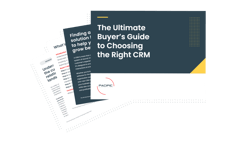 When choosing a CRM there are actually quite a few variables and getting the advice of an expert will help you select the right platform that suits your needs, saving you time and money.
When choosing a CRM there are actually quite a few variables and getting the advice of an expert will help you select the right platform that suits your needs, saving you time and money.
Get started on the selection journey by downloading our detailed CRM Buyers Guide, packed full and advice and tips about how to select the right solution.
WANT TO DISCUSS THINGS FURTHER?
We can help you decide on the best route forward for your business. Why not book a no-obligation discovery call and let's have a look at what you need.
